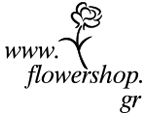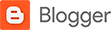Ordering procedure
Whenever you visit our shop for the first time a buying cart is available where you register your choices.
When you find a product that you wish to buy , simply add it in your cart along with the number of pieces wanted and then click "add" button for the product chosen. Then you will notice that the product(s) chosen have been added in your cart .In any time you can change the items you wish to buy by clicking on the hyperconnection button "see your shopping basket" at the top of the page.
You can also remove items from the cart by setting the number of quantity into 0 (zero) and refreshing it or simply by clicking on the bin button.
When you think that you have reached on your final decision on what to buy , you can click the "refresh basket button" that you should locate in your shopping basket supposing of course that you are already connected. You will be given the chance to confirm your buys before proceeding to your final stage order.You will have to connect to your account and if you do not have one you should create one in order to be able to use your buying cart. It is also possible to place an order without creating an account if you do not wish to.
Thank you for your interest.